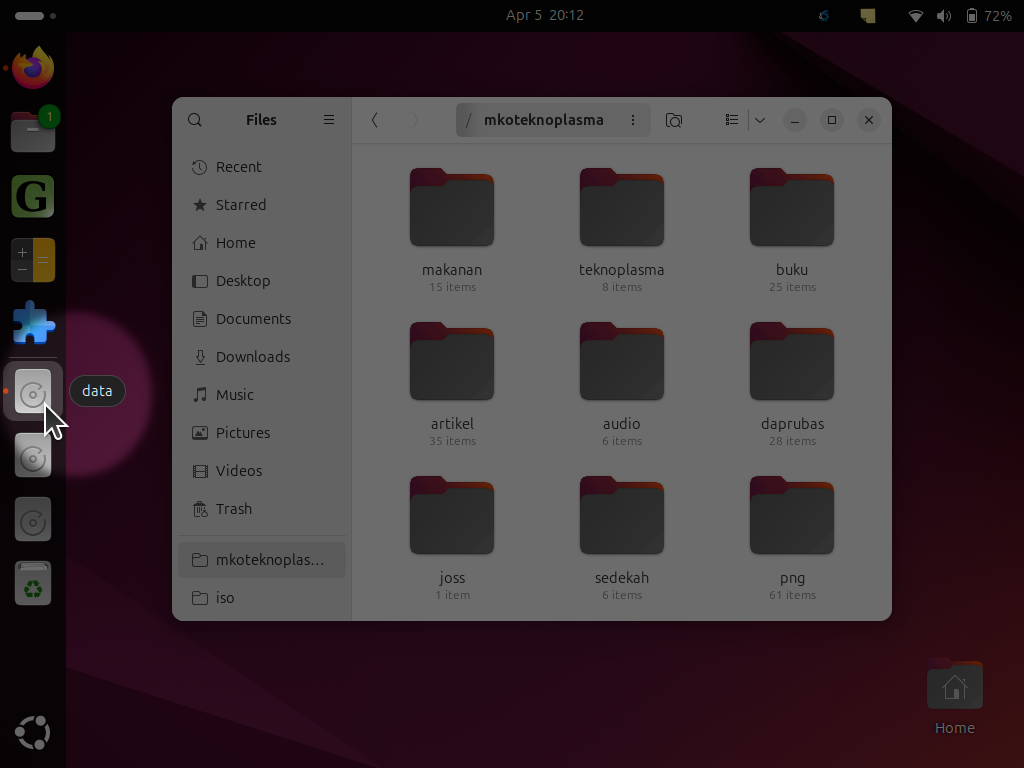Did you find Ubuntu Files (also known as Nautilus File Manager) behave inconveniently when you access a disk volume or a flash drive? Yes, when accessing volumes, Files icon is inactive in the Ubuntu Dash (left panel) even though Files window is active and then the user must move the pointer down to hard disk drive icon. To us, this behavior is confusing and forcing user to frequently make unnecessary movements up and down or even worse scrolling down on it if he/she has a lot of pinned icons for daily work. Yes, this happened to us a lot for years. Fortunately, this is just an issue of configuration and we can fix this easily by simple explanation below.
Subscribe to UbuntuBuzz Telegram Channel to get article updates.
Problem
When running Ubuntu Files, Files icon will be active on the top of the Dash. No problem.
When accessing Home directory in Files, Files icon is there and active. No problem.
When accessing disk partitions, Files icon is inactive, and as a replacement user must access name of disk partition active on bottom (on our case, we must scroll over it because we have many icons there). Problem.
What should happen instead? Files icon located on the top of the Dash should be kept active, not rendered inactive while Files window is active, and the user should not need to "jump" his/her pointer around up and down unnecessarily because of this behavior.
How To Solve the Problem
1. Install Extensions Manager if you didn't have it.
2. Scroll down to System Extensions -> Ubuntu Dock -> click gear button.
3. Select Launchers tab in Ubuntu Dock dialog.
4. Scroll down to "Isolate volumes, devices and trash windows from file manager" -> disable it.
5. Done.
The Result
Please observe two pictures below. Before configuration, default behavior will turn off Files (icon) from the top and turn on disk partition "data" to the bottom making user unnecessarily needs to move the pointer around up and down. After configuration, Files (icon) will always active on the top even though Files (window) is accessing disk partitions or flash drives removing burden of moving the pointer / scrolling up and drown unnecessarily from the user.
Before |
After |
Now, try to run Files and then access one of your disk partitions or attached flash drive it will not force you to "jump down" pointer to bottom position anymore.
Conclusions
This is a user experience issue caused by a configuration in the preinstalled Ubuntu Dock extension, more specifically it is under "Launchers" named "Isolate volumes ...". Will be affected by this issue users who work frequently with their folders and files in the disk partitions or flash drives accessing them from file manager. If we enable this, problem described above will occur. But if we disable this, problem solved. Finally, we write this based on Ubuntu 24.04 "Noble Numbat" and this should work fine on any other versions of Ubuntu as long as it uses GNOME with Ubuntu Dock extension described above. We hope this helps you a lot and see you next time.
See Also
A Guide to Ubuntu and Desktop Tweaking for First Timers
A Guide to GNOME Shell Extensions for Ubuntu Users
A Guide to Ubuntu Graphical User Interface (GUI) Desktop for Beginners
This article is licensed under CC BY-SA 3.0.