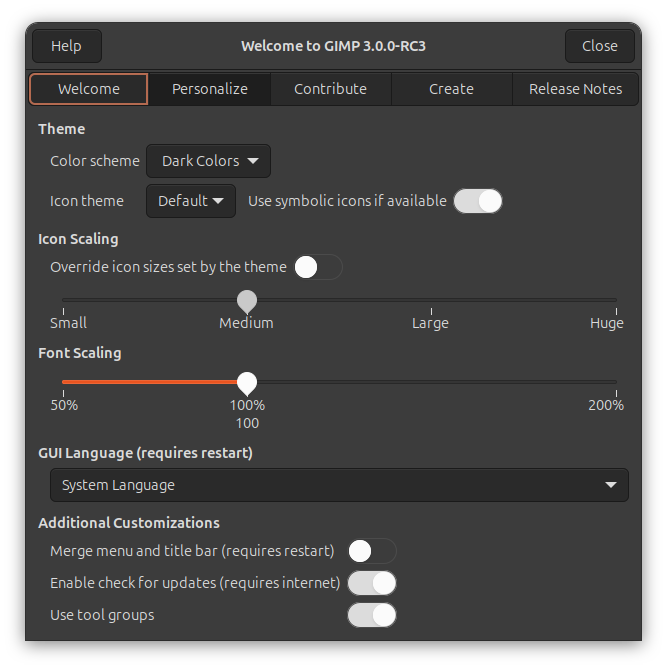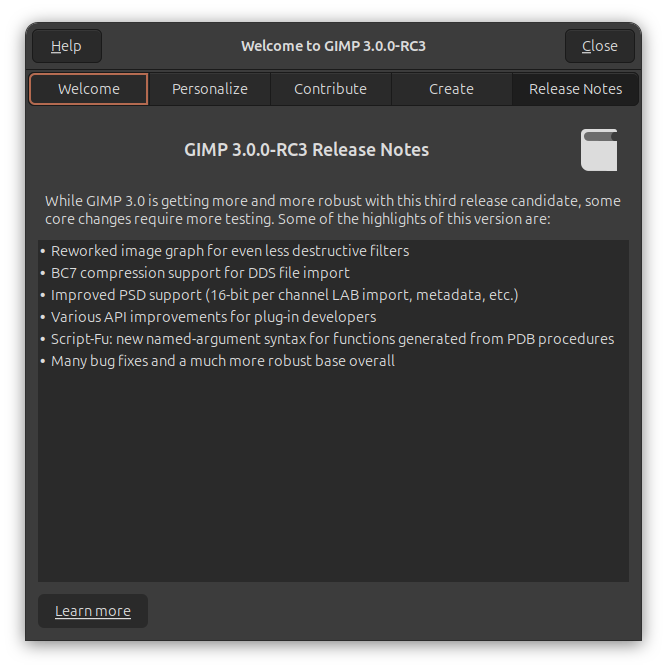Happy news to us that GNU Image Manipulation Program now almost reaches version 3.0. This long time favorite application of us, also known as GIMP, is in rapid development stages and the Release Candidate or RC versions are already available for us to download and test (and report bug if we found any issue). As a part of the happy news, now GIMP 3.0 is officially available also as AppImage! For that reason, we can try it out as quickly as downloading and double-clicking it without removing the existing version installed. While we're all waiting for GIMP 3.0 RC to finally reach 3.0 stable, now let's start trying it out!
Subscribe to UbuntuBuzz Telegram Channel to get article updates.
How To Get GIMP 3.0 RC
1. Visit GIMP website.
It is located at https://www.gimp.org.
2. Navigate to Download Page for Development version (devel).
Usually, the link is available in the end of Download page.
3. Download the AppImage version directly.
On the Devel Download page, scroll down and hit the orange link saying "Download GIMP-x.y.z AppImage".
4. GIMP downloaded.
Download will be started instantly and a Thank You message will show on the page. On our test, it requires about 160MB download and several minutes to finish. As a note, you may consider to donate to The GIMP Project here under the Thank You message.
5. Double-click GIMP's AppImage file after giving it Executable permission. GIMP runs. Done.
Please read Notes section below if you encounter any problem. GIMP runs, yay!
GIMP 3.0 Development Version Screenshots
We want to share how GIMP 3.0 looks like today from its Development Version we ran from AppImage.
GIMP in action:
Here's GIMP doing some elementary school grade coloring of a sunset in a beach with mountains scenery. It's unfinished to show you the process.
GIMP welcome dialog:
Here's some screenshots of the new welcome dialog on GIMP 3. Click picture to enlarge.
Welcome to GIMP 3.0.0 RC3 |
|
Personalize |
Contribute |
Create |
Release Notes |
Notes for Ubuntu 24.04 or Later
For you the user of Ubuntu Noble Numbat or later version, you should know that there is a small problem, that is, AppImages do not automatically running unless you installed some additional programs. Please read our tutorial to solve that problem.
List of Tutorials to Learn GIMP
We have written GIMP tutorial series consisted of eight parts based on version 2.10 for beginners you can find as a collection here. We entitled it GIMP for Authors. We hope this will be beneficial and useful to you.
Useful Tips and Tricks for Ubuntu users
We offer some tips and tricks which are useful to you:
1. Add GIMP AppImage to applications menu with Alacarte.
2. Getting started to Ubuntu: section 6. Pin application to Dash.
About GIMP

****
This article is licensed under CC BY-SA 3.0.