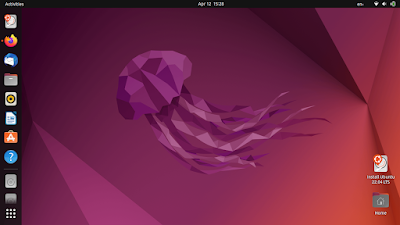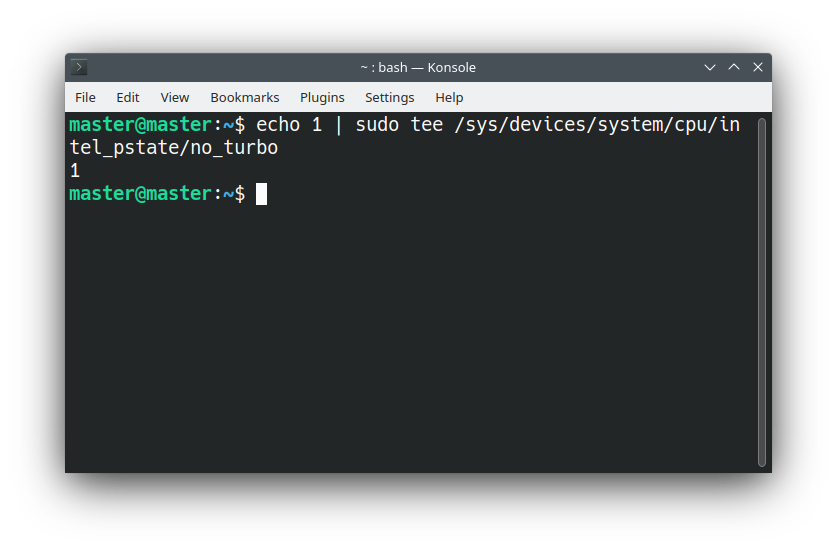Do you experience performance issue with Ubuntu 22.04? We do, too, by using Kubuntu instead. We can confirm that many people are affected with this, both Ubuntu (GNOME) and Kubuntu (KDE) users including us and our students. We collected some solutions from several sources here to make it easier for you to do. We did it ourselves and it makes our system performance considerably better. Now let's take care of it.
Subscribe to UbuntuBuzz Telegram Channel to get article updates.
Notes
We observe Ubuntu and Kubuntu since version 22.04 suffers serious performance issues:
- in opening the start menu
- in running any application
- in using Firefox web browser
- in switching between running applications
- it feels significantly "laggy" compared to the previous LTS versions
Solution 1. Upgrade your system
Apparently, upgrading the whole Ubuntu 22.04 system can fix the performance issue. By upgrade we mean updating all installed programs into their latest version, not updating the OS version. We did it and we can confirm Kubuntu works better and faster again after that. Please note that this will cost you time, money (for internet access) and a lot of disk space.
1) Disable all PPA.
2) Do repository refresh:
$ sudo apt-get update
3) Do the first system-wide upgrade:
$ sudo apt-get upgrade --yes
4) Do the second system-wide upgrade:
$ sudo apt-get dist-upgrade --yes
5) Reboot.
Solution 2. Disable "iommu" feature
An Ubuntu developer confirms that since 22.04, they changed something on Ubuntu that introduces performance issue, that is, by enabling iommu feature in the Ubuntu's bootloader software GRUB. In short, the solution is to disable it back like what they did in the previous releases. Thank you Henning Sprang and Matthew Ruffell.
1. Edit this configuration file with root permission:
$ sudo nano /etc/default/grub
2. Find the code GRUB_CMDLINE_LINUX_DEFAULT and carefully write the code "intel_iommu=off" like shown in picture below.
3. Save it by pressing Ctrl+O. Exit by pressing Ctrl+X.4. Update the GNU GRUB bootloader:
$ sudo update-grub
5. Reboot.
Solution 3. Disable Turbo Boost feature
From different source, it is said that disabling Turbo Boost for Intel CPU can help fix the issue, too. Thank you Michael Osl.
1. Do the following command line:
$ echo 1 | sudo tee /sys/devices/system/cpu/intel_pstate/no_turbo
2. Reboot.
Solution 3. Disabling Thermald
Another Ubuntu user confirms that with newer Intel CPU, like Core i7 10th generation, disabling thermald helps to the point he says "my system is still super smooth so far". Thank you Lu Danin.
$ sudo systemctl stop thermald
$ sudo systemctl disable thermald
$ sudo reboot
Note: if you want to enable it again later, change "disable" into "enable".
Notes
After doing all these tips, you should notice a better performance on your Jammy Jellyfish 22.04 system. Also, we recommend you to read our references. Your mileage may vary. Please note that you should do these on your own risk.
References
Massive performance issues since 22.04 upgrade (Launchpad)
Ubuntu 22.04 runs too slow! (AskUbuntu)
22.04 surprisingly slow for me, suggestions? (Reddit)
This article is licensed under CC BY-SA 3.0.