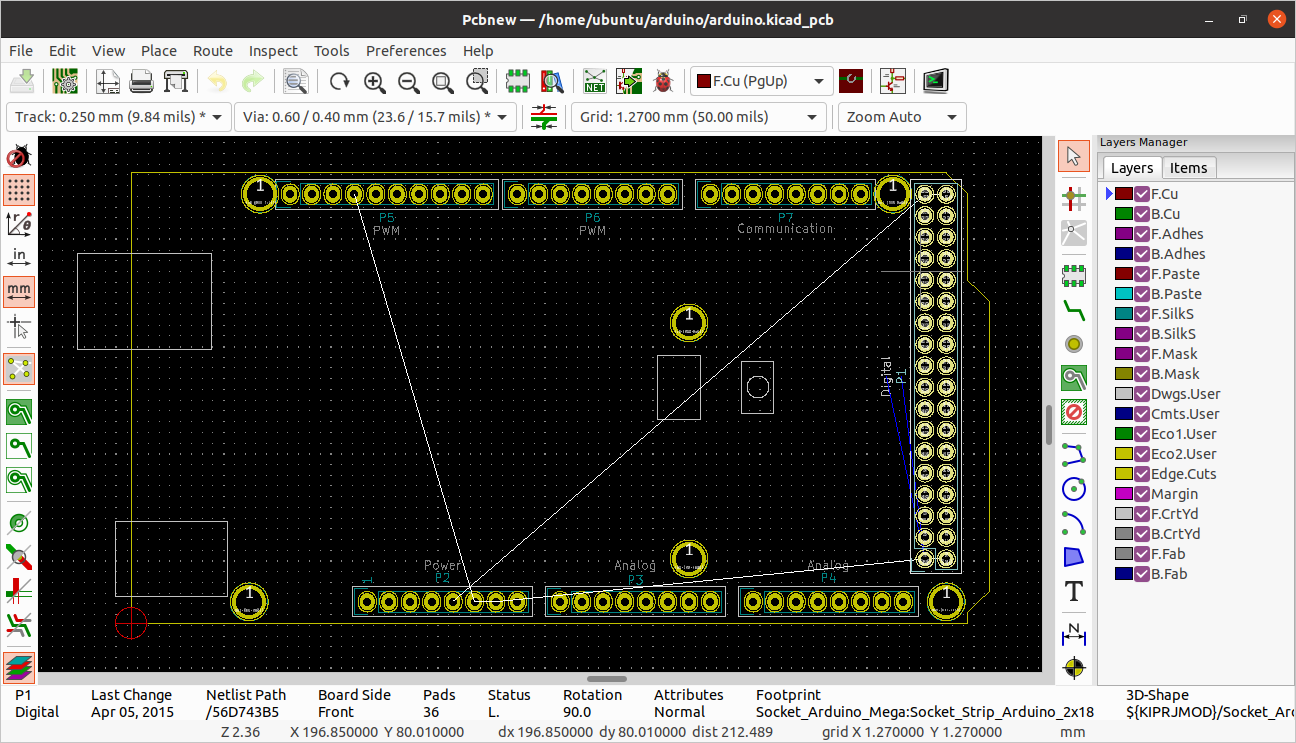KiCAD 7 released Sunday 12 February 2023. The Project officially said that version 7 is a significant update to version 6 of the cross platform FOSS electronic design automation (EDA) suite KiCAD. It is available to download for all operating systems. It's a great news to everyone in electronic engineering world especially students, hardware hackers and manufacturers.
Subscribe to UbuntuBuzz Telegram Channel to get article updates.
About KiCAD
KiCAD is a professional free software application for electronic design automation (EDA). It is mainly used for electronic purposes like designing schematics, electronic circuits and drawing printed circuit board (PCB). Drawing circuitry with electronic components like resistors, capacitors, diode, switch etc. is easy with KiCAD. It includes important tools to create a bill of materials (BoM), artwork, Gerber files, and 3D views of the PCB and its components. It is licensed under GNU GPLv3 or later license. Its website is https://www.kicad.org.
Features
General features of KiCAD:
- Schematic capture
- PCB design
- 3D viewer
- Gerber viewer
- Spice simulation
- Package repository
- KiCAD is similar to other software and can be a free alternative to, namely Altium Studio, Autodesk Eagle, ISIS Proteus and NI Multisim.
New Features
Latest features added to KiCAD 7:
Custom fonts, now it is possible to use system fonts and KiCAD official even gives a CJK font as example.
Text boxes, writing on any point in the worksheet, things like we found at daily software such as LibreOffice and Inkscape are now now landing on KiCAD.
Sentry, it is an automatic Crash Reporting Data Collection that sends crash information of every user to KiCAD developer via the internet (this can be disabled) to help improve the development.
PCM Automatic Updates, now the Plugin and Content Manager can automatically check and ask the user to update.
macOS Apple Silicon support, now KiCAD is available on M1 MacBooks.
Command Line Interface, now KiCAD is also available as command lines and the user can run it with scripts for unlimited automation possibility.
Schematic and Symbol Editors, now it supports for simple rectangle and circle primitives.
Orthogonal Dragging, just as the announcement said "Orthogonal dragging forces all wires to extend and move forming right angles as expected for a schematic."
and many, many more can be read with a lot of demos at the announcement...
Download KiCAD
KiCAD 7 is available for all operating systems including Ubuntu, Windows and MacOS at download page.
For Ubuntu users, the installation is as the following:
$ sudo add-apt-repository ppa:kicad/kicad-7.0-releases
$ sudo apt-get update
$ sudo apt-get install kicad
Donate
KiCAD is a Free Libre Open Source Software (FOSS) product developed in public by the community and it is funded by donations. Today, KiCAD opens Fund Drive program for a quest of a $100,000 for the development. If your want to help KiCAD developers, you can send it via https://donate.kicad.org.
Community Receptions
We collected discussions about KiCAD 7 from diverse communities around the internet who work with electronics as the following. If you want to know other people using and talking about this software, we recommend you to read.
https://www.hackster.io/news/kicad-7-0-0-download-now-available-4b4257f4e9a9
https://community.element14.com/products/pcbprototyping/f/forum/52232/kicad-7-is-coming-and-fast
https://hackaday.com/2023/02/13/kicad-7-0-0-is-here-brings-trove-of-improvements
****
References
https://www.kicad.org/blog/2023/02/Version-7.0.0-Released/
https://www.kicad.org/blog/2022/12/Development-Highlight-December-Edition-features-coming-to-KiCad-7
https://hackaday.com/2022/12/31/kicad-2022-end-of-year-recap-and-7-0-preview
This article is licensed under CC BY-SA 3.0.