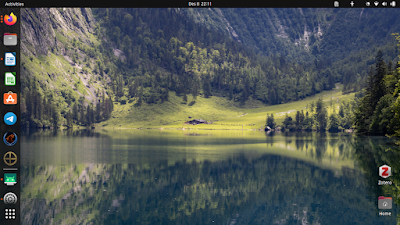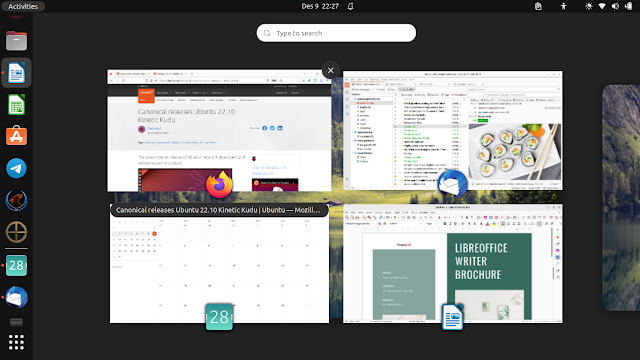What's new on Kinetic Kudu?
Quick settings, the most noticeable part of the desktop is now the top system tray. It allows us to switch critical configuration even easier now like night light and dark mode.
Desktop toolkit library, now Ubuntu is a world class example of a desktop operating system built with the new GTK4 software development technology.
Updated applications, now latest versions of LibreOffice, Firefox and Thunderbird along with many other applications are offered built-in Ubuntu Kinetic.
Sound system, now Ubuntu makes use of Pipewire by default, the new technology of audio (and video) processing on desktop that promises fewer issues and better performance.
User experience, now clicking on a running app on dock will show windows switcher similar to the Ubuntu Unity era in 2011-2017.
Preface
Availability
Desktop Appearances
1. Shutdown and the likes.
2. Lock screen.
3. Open System Settings.
4. Take screenshot.
5. Switch power mode / show battery settings.
6. Adjust sound volume.
7. Adjust screen brightness.
8. Six quick settings: network manager, bluetooth, power mode, night light, dark mode, and airplane mode.
(Webp image: a demonstration of Ubuntu's new top system tray)
Thanks to GNOME 43 technology, now Ubuntu desktop applications look snappier than ever. For example, the window of Files and Settings are now adjustable, adaptable to small screens.
(Webp image: a demonstration of the flexibility of new Ubuntu windows)
Long time Ubuntu users will love the return of window overview, an often requested feature now available when you click a running application icon, all running windows will show on screen, and you can pick one then. This is an improvement worth praise. Thanks Ubuntu and GNOME for making this functional again.
Ubuntu Kinetic brings new wallpapers! In this version, our favorite falls to the exotic lake Obersee, Germany by Uday Nakade. Thanks Uday!
Applications Section
List of built-in applications on Ubuntu 22.10:
- Firefox 102
- Thunderbird 102
- LibreOffice 7.4:
- Writer word processor
- Calc spreadsheet
- Impress presentation
- Draw vector, pdf & diagram editor
- GNOME 43:
- Archive Manager
- Calculator
- Calendar
- Disk Utility
- Disk Usage Analyzer
- Aisleriot Card Game
- Mines Game
- Nautilus File Manager
- DejaDup Backup
- Rhythmbox Music Player
- Transmission BitTorrent Client
- Video Player
- Text Editor
- Remmina Remote Desktop 1.4.27
- Software (snap-store) 41
- Software & Updates 0.99
- Software Updater
List of several available applications from Ubuntu Software and Repositories in this release:
- Cockpit 272
- Docker 20.10
- GNU GCC 12.2
- Libvirt 8.6
- Netbeans IDE 15
- OnlyOffice 7.2.1
- Prometheus 2.31
- Qemu 7
- Veyon 4.7.3
System Section
Kinetic is powered with these system programs built-in:
- AppArmor 3.0.7
- GNU operating system
- Bash 5.2
- Binutils 2.39
- Coreutils 8.32
- Tar 1.34
- Gzip 1.12
- GnuPG 2.2.35
- Awk 5.1
- Iptables 1.8.7
- Linux 5.19
- Mesa 22
- Nftables 1.0.5
- NetworkManager 1.40
- OpenSSL 3.0.5
- Pipewire 0.3.58
- PulseAudio 16
- Poppler 22.08
- Perl 5.34
- Python 3.10
- Snapd 2.5.7
- SSH 9.0
- xdg-desktop-portal 1.15
- Xwayland 22.1
- Xorg 7.7
(Picture: Kinetic desktop showing Android's screen from a Lenovo A600 phone)
Computer Resource Utilization
- ISO size: 3GB
- RAM utilization: 1.2GB
- Disk space: >=10GB
About booting time, Kinetic at our review (after about one month of use) takes up to 1 minute 9 seconds with the longest items fall to systemd.journal.flush.service (19s) and plymouth-quit-wait.service (31s). See our chart in PNG for it.
Gaming, Multimedia and Amusements
And here's a list of games and their version on Kinetic:
0 A.D. v0.26 - an excellent graphics 3D empires game.
Dosbox-X v2022.09 - a graphical, full-featured MS-DOS emulator.
Extreme Tux Racer v0.6.3 a 3D penguin racing game.
FreeDoom/PrBoom+ a Doom II-clone classic 3D shooting game.
Flare RPG v1.13 a Diablo-clone adventure RPG.
OpenTTD v12.2 - a Tycoon game of city & transportation building simulation.
SuperTux v0.6.3 a Super Mario-clone game with Tux penguin as the character.
SuperTuxKart v1.4 the icon of FOSS community, a cute 3D racing game.
Xonotic v0.8.6 - a realistic team shooting game.
Warzone 2100 , a formerly PlayStation game, 3D single and multiplayer futuristic RTS.
New Snaps and Stars
Today, we saw growing enthusiasm from software developers to publish their software on Ubuntu using Snapcraft.io Store under Snap package format. For that reason, on Kinetic we saw several interesting Snaps (application available in a container package technology Snap) as the following. They haven't available via APT. Below's our stars!
Deno
Hardware Compatibility
We confirm ThinkPad T430 works perfectly with Ubuntu Kinetic.
Ubuntu 22.10 Compatibility with Lenovo T430 |
|
Hardware Device |
Works? |
CPU virtualization |
Yes |
GPU, 3D acceleration |
Yes |
Sound system |
Yes |
Sound system, microphone |
Yes |
Wifi |
Yes |
Ethernet |
Yes |
DVD-ROM |
Yes |
Bluetooth |
Yes |
ThinkPad Keyboard |
Yes |
ThinkPad Touchpad |
Yes |
ThinkPad Flashlight |
Yes |
TrackPoint |
Yes |
Issues
(How can we tell which photo we want to select if every picture is too small and there is even no preview?)
Drag and drop files from Nautilus to Telegram Desktop often does not work as expected.
Hide sidebar shortcut key is missing on Nautilus. We can only resize the window in order to hide it, F9 key does not work anymore.
Conclusions
References
https://discourse.ubuntu.com/t/kinetic-kudu-release-notes
https://ubuntu.com/blog/whats-new-in-ubuntu-desktop-22-10-kinetic-kudu
https://ubuntu.com/blog/canonical-releases-ubuntu-22-10-kinetic-kudu
https://canonical.com/blog/why-you-should-upgrade-windows-7-to-ubuntu
https://blog.documentfoundation.org/blog/2022/10/13/libreoffice-7-4-2-community
https://release.gnome.org/43/This article is licensed under CC BY-SA 3.0.