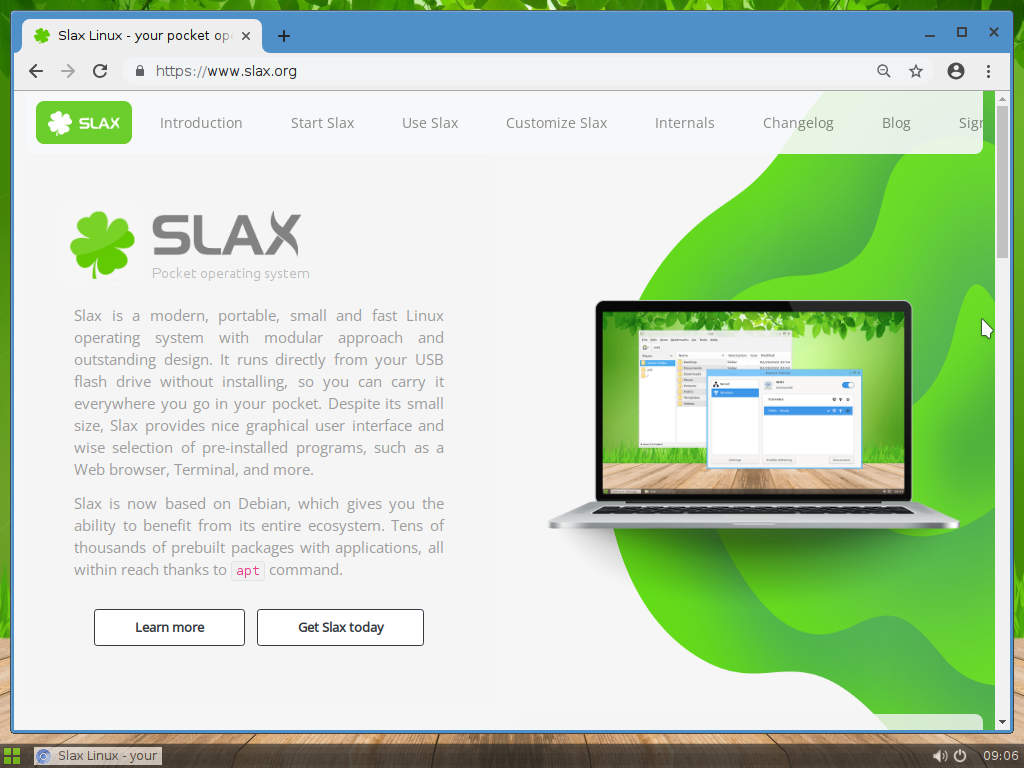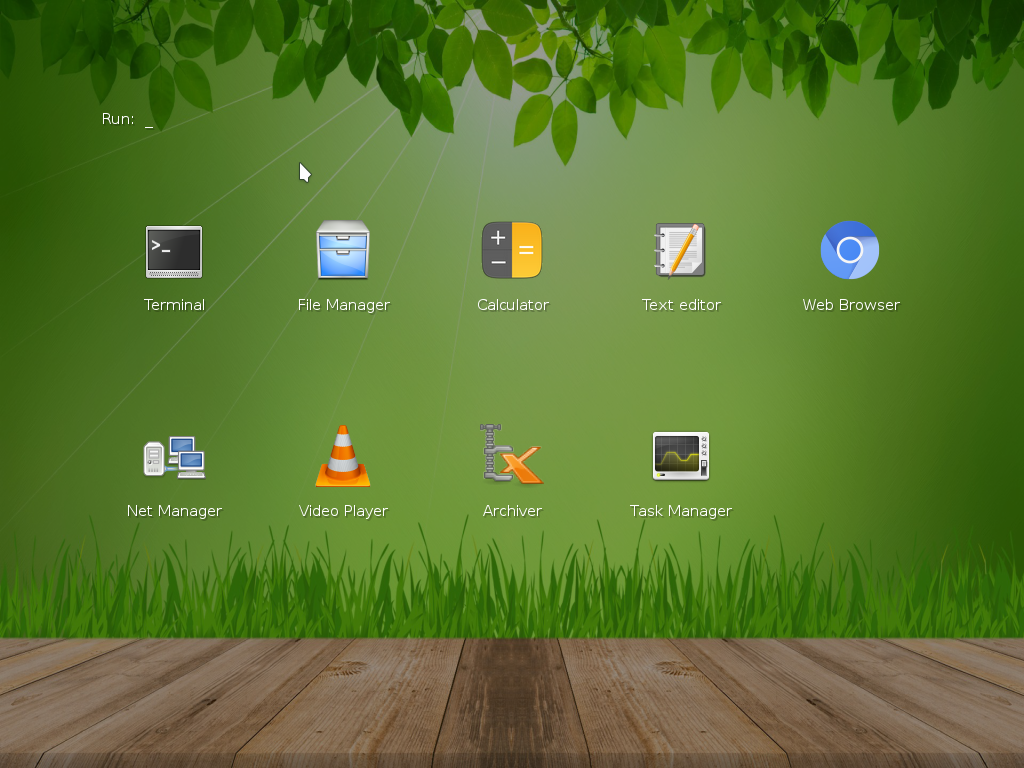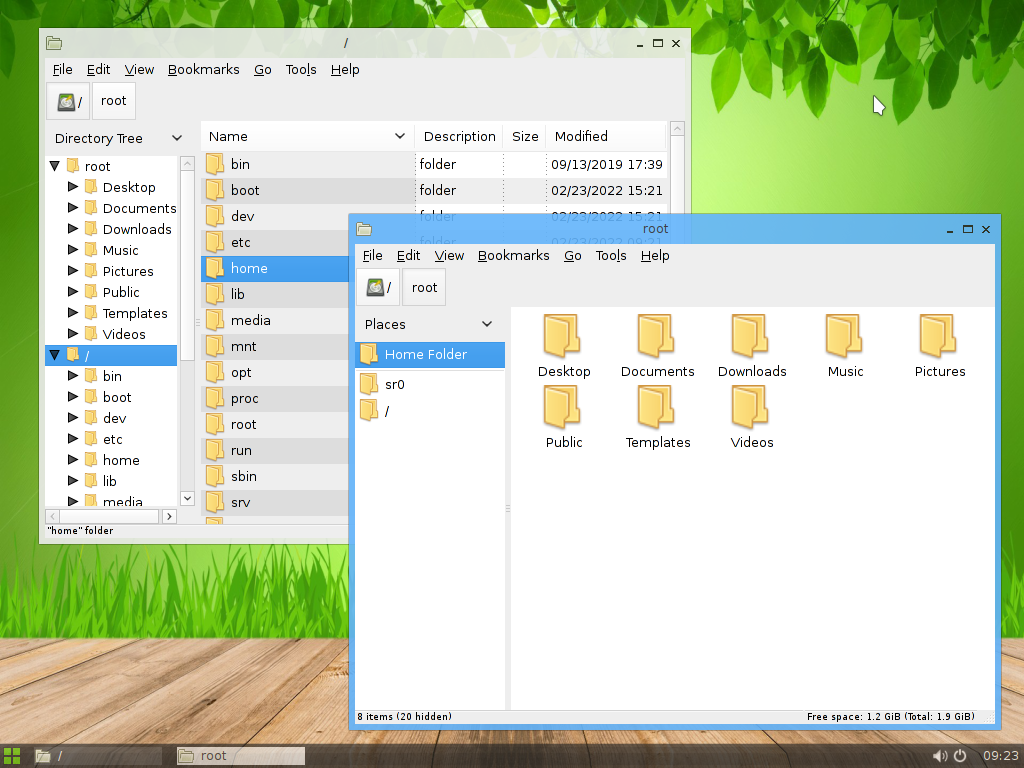SLAX is a modern, lightweight desktop operating system based on Debian GNU/Linux designed to run on a USB stick. It offers all software available on Debian repository and enables you in these years to run LibreOffice or Chromium Browser in just under half a GB memory, with tens of thousands software packages available for both old and modern computers, while any other OS cannot today. That's SLAX and we will discover it on this article.
Subscribe to UbuntuBuzz Telegram Channel to get article updates.
About Slax and the Features
SLAX is a portable, lightweight computer operating system from Czech Republic. It is based on Debian GNU/Linux and prior to version 9, Slackware. It is developed as a hobby project for more than ten years by one person, Tomas Matejicek, and independently funded by donation via Patreon and its computer shop.
- Small
- Lightweight
- Fast
- Functional
- Supports both 32-bit and 64-bit computers
- Can run on a USB stick or a CD
- Large number of software available (10000+)
- Free software, the OS is licensed under GNU GPL
- Fluxbox desktop by default, KDE and GNOME available on the repo
- UEFI support starting from version 11.2
- Based on and compatible with Debian GNU/Linux
- Gratis to download
- Updated recently
Is SLAX free and gratis?
Yes, SLAX is both free as in freedom and gratis as in price. It's licensed under GNU GPL, a copyright license that allows all users to share and change software codes. It's downloadable at no cost as well. SLAX CD and USB are purchasable at the official store and every purchase will help fund SLAX development.
Versions
- 11.2, the latest version released 2022
- 9.11, released 2019
- 9.6.5, released 2018
- 9.3.0, released 2017
- 7, released 2013
The version numbering of Slax comes from Debian's.
Download Slax
Visit https://www.slax.org.
(A little comment from us, we think the website is cool and elegant!)
The memory load & built-in applications
When running Chromium to open a website, or LibreOffice Writer to write document, it takes at best 490MB RAM under 6% CPU! That's excellent. More to say, Slax can run on i386 aside from amd64 architecture, making it suitable for people who run old PCs and laptops. This is the ultimate difference to Ubuntu, Windows and MacOS which is impossible today to reach such low resource utilization.
However, SLAX by default is armed with very few applications without ones you do not need:
- Thunar file manager
- XArchiver archive manager
- LXTerminal terminal emulator
- Leafpad text editor
- Calculator
- Chromium web browser (up to SLAX 9, since 11 it's an install script)
- Wicd network manager
- LXTask system monitor
- VLC media player
Available applications
SLAX is now based on Debian, that's what it said on its front page. That's why the number of Slax's applications reached more than 10000. This is the ultimate difference to Slitaz, another lightweight distro (read our review here), which is independent and has fairly limited number of packages (no LibreOffice nor Firefox). That goes without saying, Slax offers us aforementioned software as well as:
- KDE, GNOME and other desktop environments
- Gimp, Inkscape, Blender 3D, Kdenlive and other multimedia tools
- GCC, Python, Java, Node.js and other programming tools
- TuxMath, OpenArena, 0 A.D. and other games
- and many more!
The System
SLAX utilizes PCManFM as its file manager, well-known as Lubuntu file manager, a simple looking file explorer that's blazing fast. Its filesystem is no difference to Ubuntu's and any other standard GNU/Linux distributions -- alphabetically, started at /usr ended at /var. Further information available at Structure.
However, the difference comes from its system's technical architecture that allows it to, unlike Ubuntu, become a portable operating system. This means one can just unpack the ISO file and copy the unpacked /slax/ directory into a FAT32 or an EXT4 flash drive then SLAX OS will run from that drive on any computer. How about user's data? The data saved in the drive under /slax/changes/ directory. To make SLAX bootable, learn more in this tutorial.
How about the repository? SLAX makes use of Debian's and does not have its own. Version 11.2 uses Debian 11.2's repository, version 9.x uses Debian 9.x's, and so on. This means, because SLAX is now based on Debian, then accordingly 11.2 is based on Bullseye while 9.x is based on Stretch.
User Data
SLAX runs on RAM, "so how about my saved files?", you asked. Rest assured, SLAX running from a USB stick automatically saves all your files right in your USB storage. Unlike a Live USB, on SLAX installed applications and saved documents won't be gone away if you power off the computer. Further information available at User Guide.
Remastering
Yes, SLAX supports remastering! This means making a new operating system's bootable ISO image with installed software and custom configuration you chose. In the past, such remastering was popular by tools like Remastersys. Today, you can experiment with SLAX instead as Remastersys was not available anymore. Further information available at Customization.
Conclusion
SLAX is a very tiny, just works and modern computer operating system that enables older computers. It is amazingly tiny for its complete desktop features. It's smaller than Ubuntu, but it's fully functional. It's a little bigger than Slitaz, but it offers far more applications. For you who want to revive and re-empower your 2000's desktops, SLAX is for you, so much for you who want to learn something new. We see that the developer is managed to build Fluxbox into a functional desktop mainstream users would / could use. Try it, we wish you will love it.
This article is licensed under CC BY-SA 3.0.