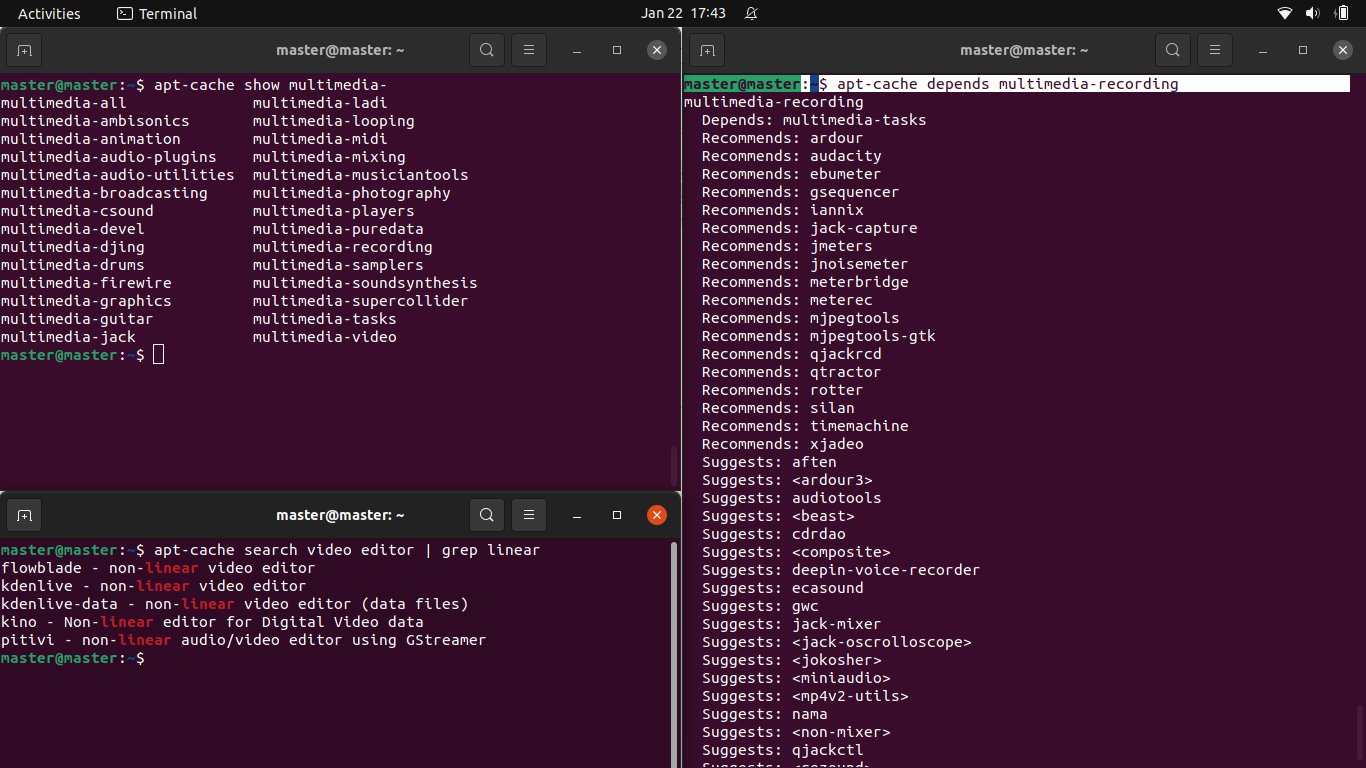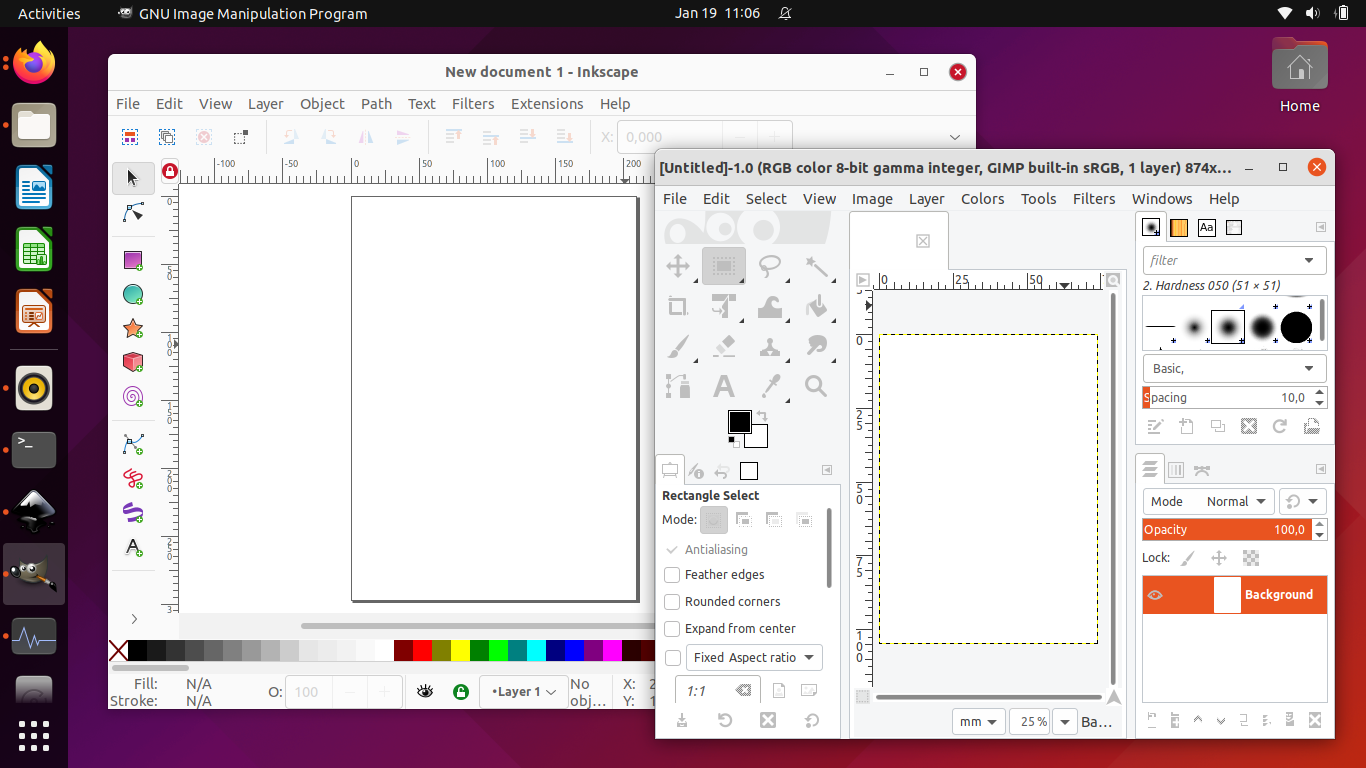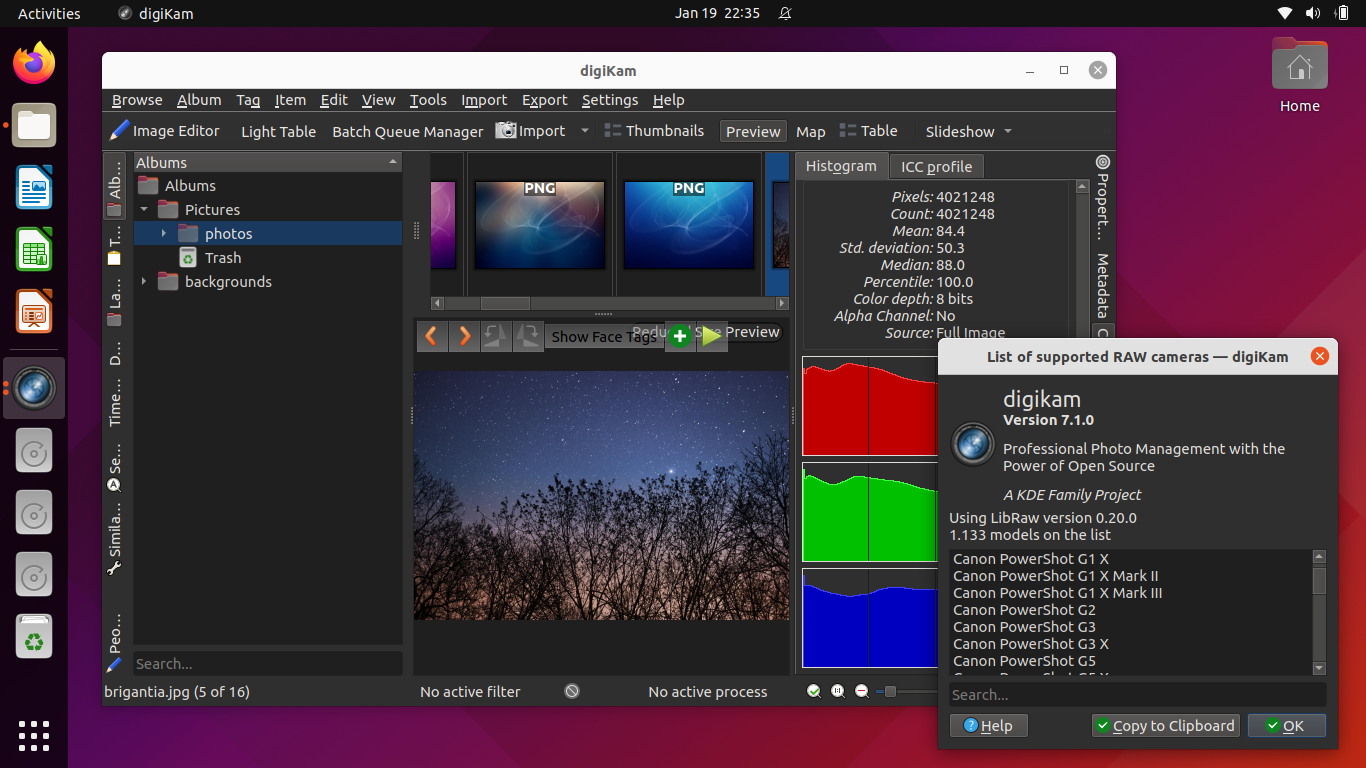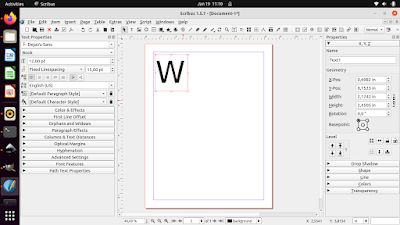This is a list of multimedia production software on Ubuntu and how you can install them. You will find in this article from graphics, photography, printing press, audio & video editing, to animation and even game making tools available. You will also know the proprietary software counterparts of many of them. All software are Free/Libre Open Source (FLOSS) and use for commercial purposes are permitted. Happy working!
Subscribe to UbuntuBuzz Telegram Channel to get article updates.
Contents
- Getting started
- Finding Ubuntu packages for multimedia
- Finding multimedia packages from Snapcraft
- Install Tools
- All Tools
- Broadcasting
- Audio editing & recording
- Graphics & illustration
- Photography
- Printing & desktop publishing
- Video editor
- Animation
- Game making
- Musician
- Community of Multimedia FLOSS
Getting Started with Ubuntu's Multimedia
Ubuntu users can find multimedia software packages mostly on the official repository through metapackages, a kind of packages which if installed then it will pull other packages specifically classified under its group. For example, metapackage named 'multimedia-recording', if installed, will automatically install audio recording tools like Audacity.
- To find all metapackages, type 'apt-cache show multimedia-' without quotes on terminal and press TAB twice.
- To find a particular multimedia tool, use apt-cache search [keyword].
- To see list of apps of a metapackage, use apt-cache depends [package-name].
- Reversely, to see whether an app is a member of a metapackage, use apt-cache rdepends [package_name],
- To install suggested apps under a metapackage, add --install-suggests to your apt-get install command.
How To Find Ubuntu Packages for Multimedia
There are more than a thousand of multimedia software packages on Ubuntu. For example, Gimp and Kdenlive are parts of them. To search for them in a simple way:
1. Visit packages.ubuntu.com.
2. Select 'focal' from release option then search for 'multimedia'. Change 'focal' to your Ubuntu release name.
3. As a result, many multimedia related packages and metapackages will be displayed.
4. Discover the metapackages with names like multimedia-broadcasting, multimedia-video and multimedia-recording.
5. Under one metapackage web page, for example multimedia-broadcasting, you will find a list of specific multimedia software applications according to the metapackage name, and in this example, for broadcasting purposes.
6. Repeat step 4 and 5 to discover other specific multimedia software packages.
How To Find Them on Snapcraft
Snapcraft is the new Ubuntu repository incompatible to the traditional (the above) one. The benefit is, on Snapcraft, you can find several multimedia software not available on (or not working well if installed from) the traditional repository. For example, Natron and OBS Studio are among them.
1. Visit https://snapcraft.io.
2. Search by 'video editor' keyword.
3. Video editors like Kdenlive and Shotcut will displayed.
4. Repeat search by another keywords like 'multimedia' or 'natron' to discover more.
3. Tools Installation
All Tools
There are 1000 software packages available if you want to install them all -- more precisely, on Ubuntu Impish that will require about 1 GB download and 4GB disk space. To install it:
$ sudo apt-get install multimedia-all
Alternatively, you can simply use instead Ubuntu Studio or AV Linux (built-in Cinelerra) alongside Ubuntu, otherwise you can install tools you need manually as explained as the following.
Broadcasting Tools
For broadcasting, we have a metapackage and other software packages beyond that.
- Icecast, alternative to Shoutcast, a Shoutcast-compatible internet radio server.
- DarkIce, Icecast- / Shoutcast-compatible program for audio streaming,
- Kazam, a simple screen recording program, minus livestreaming.
- OBS Studio, a livestreaming and screen recording program.
$ apt-cache depends multimedia-broadcasting
$ sudo apt-get install multimedia-broadcasting obs-studio kazam
Audio Editing & Recording
For digital audio workstation purposes, including audio editing and recording, we have a full suite of tools.
Ardour: a digital audio workstation.
Audacity: an audio editor with rich functionalities.
$ apt-cache depends multimedia-recording
$ sudo apt-get install multimedia-recording
Graphics & Illustration Tools
For the most popular sections of multimedia, that is graphics, including 3D and 2D graphic editing, illustration / design and typography, we have a full suite of the tools.
- Gimp: alternative to Photoshop & Paint Tools SAI, bitmap image editor and photo retouching tool with digital painting ability.
- Inkscape: alternative to CorelDRAW & Adobe Illustrator, vector image editor and graphic design tool. Based on RGB color.
- Blender: alternative to 3D Studio Max and AutoCAD, 3D animation maker. It is the most successful and acknowledged FLOSS graphics tool in the world. You can add BlenderBIM extension to turn it for architectural building purposes.
- Image converter: convert multiple JPEG to PNG pictures (and vice versa) by one click on your folders.
- FontForge: tool to design your own font.
- SweetHome3D: alternative to SketchUp, a 3D designer for home with more focus on the interiors.
$ apt-cache depends multimedia-graphics
$ sudo apt-get install --install-suggests multimedia-graphics sweethome3d
Photography Tools
For photography, we have also full suite of professional tools of raw photo processing as well as DSLR camera management. Fortunately, many PIXLS recommended apps are available on Ubuntu already.
- Digikam:
- Darktable:
- Rawtherapee:
- Hugin:
- icc-profiles-free:
$ apt-cache depends multimedia-photography
$ apt-cache depends ubuntustudio-photography
$ sudo apt-get install multimedia-photography ubuntustudio-photography rawtherapee
Printing and Desktop Publishing
For printing press and digital layout design, of course with CMYK color support built-in, we have Scribus. This field covers the needs of the making of books, newspaper, magazine etc. of the mass media.
- Scribus: alternative to PageMaker, a desktop publishing and
layout design tool for printing press. Based on CMYK colors and can work
alongside with Gimp as well as Inkscape.
- PDF Shuffler: PDF documents split and merge tool.
$ apt-cache depends ubuntustudio-publishing
$ sudo apt-get install ubuntustudio-publishing pdfshuffler
Video Editing Tools
- Blender: alternative to Adobe Premiere and AfterEffects, a video editor as well as compositing tool in one.
- Cinelerra: the professional video editor for GNU/Linux. For you who simply want the best, we recommend it.
- Kdenlive: the most popular video editor for GNU/Linux. It is not as complete as Cinelerra, but not as simple as OpenShot.
- Subtitle Editor: self explanatory.
- Natron: alternative to AfterEffects, a video compositing and VFX tool.
$ apt-cache depends multimedia-video
$ apt-cache depends ubuntustudio-video
$ sudo apt-get install multimedia-video ubuntustudio-video
To install Cinelerra and Natron: read Cinelerra tutorial.
Animation Tools
Fo 2D and 3D animation creativity, you can have your own studio by installing these tools.
- Blender: a professional 3D modelling and animation making tool. It has its own rendering engine named Cycles.
- Krita: alternative to Anime Studio Pro, a 2D animation maker.
- Synfig Studio: alternative to Macromedia Flash MX, a 2D animation maker.
$ apt-cache depends multimedia-animation
$ sudo apt-get install multimedia-animation
Game Making Tools
For game development or interactive applications purposes, we have plenty of tools. This field is also useful for teachers who want to make interactive learning for classroom purposes. The games created with these tools can run on three operating systems (Windows - GNU/Linux - MacOS) and one even supports mobile phones (Android - iOS).
- Solarus: alternative to RPG Maker, a 2D RPG engine that is free as in freedom and runs on GNU/Linux.
- Godot: a full featured 3D and 2D game maker with no coding required, also able to export games to Android and iOS.
- LOVE 2D: alternative to Game Maker, a 2D game engine with coding required based on Lua and OpenGL.
$ sudo apt-get install godot3 love
$ snap install solarus
Musician Tools
For mucisian, Ubuntu made available many tools including digital audio workstations, recording and mixing, even musical notation and specific instruments like guitar and drums in digital versions.
- Ardour: alternative to Adobe Auditions or Cubase, a digital audio workstation that is full-featured.
- LMMS: alternative to Fruity Loops, Linux MultiMedia Studio is an easy to use program to create digital music. Comes with preloaded samples.
- Mixxx: a disc jockey (DJ), music mixing as well as very good audio livestreaming software. It is compatible to Shoutcast. Mixxx predates OBS Studio for a long time.
- MuseScore: a professional music composition and notation software, is able to play as well as an alternative to Guitar Pro, Finale and Sibelius files. The website AlternativeTo.net has a comment that says "MuseScore is by far more powerful and complete, for all instruments and formats, etc."
- Hydrogen: a digital drumming tool.
- TuxGuitar: alternative to Guitar Pro, a tablature tool with fretboard simulation, and it supports MusicXML.
$ sudo apt-get install multimedia-drums multimedia-guitar multimedia-midi multimedia-mucisiantools tuxguitar-jsa
(TuxGuitar playing a tablature file from Guitar Pro)
12. Your Community
Finally, beyond the tools we should reach out to people. We ought to know the multimedia people and community surrounding us who use Free/Libre Open Source Software. Among many, they are:
PIXLS.us
A professional photography community. They discuss all photographics tools such as Rawtherapee and also have a curated list of them.
Libreav.org
An
organization of people of audio and visual Free/Libre Open Source
Software. They develop the software, give software recommendations,
collects online resources, maintain meetings / events, links to
communities, and holds many chatting rooms for these purposes. You can
find their software list at software and gallery.
David Revoy
A professional artist from French who uses Krita, Gimp and free software-based computers to make his creations. He publishes a very good list of tools he uses.