This is our review of Ubuntu 21.10 Impish Indri, the thirtieth release of the world class United Kingdom-based computer operating system made by Canonical. We hope you will find this review amusing and useful. Now, let's dig in!
Subscribe to UbuntuBuzz Telegram Channel to get article updates.
Basic Information
- Name: Ubuntu
- Origin: United Kingdom
- Developer: Canonical (company), The Ubuntu Community (community)
- Version: 21.10
- Codename: Impish Indri
- OS family: GNU/Linux, Unix-like
- Kernel: Linux version 5.13
- LTS: no
- Support lifespan: 9 month
- Release date:
- End-of-life due time: September 2022
- Desktop environment: GNOME version 40
- Display server: Wayland (default), X11 (secondary option)
Computer Availability and Installation Overview
We told this good news often, that is, Ubuntu is already being mass
produced by many computer and laptop vendors. Today, we saw increasing
parties follow what being done by Dell and Lenovo, or better, by making
available PCs and laptops with Ubuntu preinstalled. They are, among many
others, Entroware 🇬🇧, Star Labs 🇬🇧, System76 🇺🇸, The Linux Laptop
🇺🇸 and Tuxedo 🇩🇪. For example, The Linux Laptop
is a Massachusetts, US based company,
shipping worldwide since 2007, that sell refusbished notebooks from
various brands
such as ASUS and Lenovo with Ubuntu (LTS and latest version) as one of
many distro choices. This is a very fortunate situation for us Ubuntu
users where now most users can just buy preinstalled laptops which just
work.
About the system installation: the ISO image is sized over 3GB now and the file name is ubuntu-21.10-desktop-amd64.iso and the installation time took more than 1 hour at our machine. The installation technology, Ubiquity, does not change much about how we use it, but it does include more modern technology like built-in support for enterprise-grade XFS Filesystem and also Microsoft's Active Directory.
2 Performance Info
About performance, Ubuntu is nicely improved today, it is faster in speed and lower in memory use. Starting from its boot time, it takes up to 47 seconds at our system. On yours, it should be considerably faster. Another good news, Ubuntu now is also lower in memory utilization. Meaning, it's more lightweight. It goes under 1GB at idle time calculated several times after a clean, fresh new install to our ThinkPad.
Thanks to GNOME 40, Ubuntu is now reasonably lighter and faster! Please try it, open your Activities Menu, and open your Applications Menu you will find their speed and responsiveness improved a lot. We like it!
Your Desktop
Yes, this is the new generation of Ubuntu Desktop! We now entered GNOME 40, the new generation of the GNU desktop environment that enables people to use their computer easily, quickly and intuitively. This is a new milestone to Ubuntu Desktop history, more precisely, since the first generation with GNOME 2, second generation with Unity, third generation with GNOME 3, and now fourth generation with GNOME Forty.
Your Applications
Impish gives us a set of default preinstalled applications from the greatest of Free Software & Open Source Community. It consists of web browser, email client, productivity tools, multimedia players, utilities and games.
On Impish, Firefox is the web browser, Thunderbird is the mail client, LibreOffice is the productivity suite, Files and Archive Manager are amongst the utilities, Rhythmbox and Videos are amongst the multimedia players, while Aisleriot and Mines are amongst the games.
Now, Impress comes with new, freshly beautiful templates namely Yellow Idea, Grey Elegant and Growing Liberty.
More among the utilities, Impish continues to deliver us Ubuntu Software, the add/remove programs of Ubuntu with the power of Snapcraft.io and Ubuntu's official standard repository. Normal users wouldn't realize it, but actually Firefox on Impish is from Snapcraft packages and not standard packages unlike all the previous releases.
Gaming
By default, Impish preserves its default set of games which consists of Aisleriot card game, Mahjongg, Mines and Sudoku.
On the repository, Impish brings its own free software licensed games like Red Eclipse, its own game console emulators like Dolphin (for Nintendo Wii), as well as proprietary gaming platform Steam. Additionally, Impish also offers Wine for users who want to run Windows' apps, including games, on Ubuntu. You can grab one by Ubuntu Software or instead type a command line for example 'sudo apt-get install redeclipse' to install Red Eclipse.
(Games on Impish: Flare RPG, Freedoom, Battle for Wesnoth, Frozen Bubble, OpenTTD and Red Eclipse, in clockwise order)
For you who love free software games, there are several titles you can play: OpenTTD, classic city and transportation simulation game; Freedoom, classic DOOM-like first person shooter game; and Frozen Bubble, kids-would-love colorful marbles shooting game.
Introducing Snap Applications
Ubuntu has its own modern application store called Snapcraft located online at https://snapcraft.io that is delivered to the users via Ubuntu Software. For your information, Snaps are the universal GNU/Linux software packages. There are several good desktop and server applications available. The use of Snapcraft is very attractive especially for server users, as every Snap software package is bundled with its dependency so the user could install any server application fairly simpler and easier.
Desktop applications and games are as the followings, we picked only the beautiful looking ones: OnlyOffice: the GNU AGPL-licensed full office suite software that is said to be fully compatible with Microsoft Office's documents; Mailspring: the GPL-licensed email client that is computer resource friendly; and Xonotic: the multiplayer first person shooter game with fast-paced gameplay and futuristic weapons, enemies and environments.
Server applications also available as quick installs and some we would strongly recommend to try out are Nextcloud server, an independent software package to create your own 'Google Drive'; and Rocket.Chat server, also a selfhosting software set to build your own 'Slack' online team collaboration tool.
To install both of them quickly using Terminal:
$ sudo snap install rocketchat-server
$ sudo snap install nextcloud
We would love to tell you a good news that OnlyOffice, the GNU AGPL-licensed LibreOffice alternative, now supports reading/writing Open Document Format as well as EPUB. This means, OnlyOffice is now ready to help you edit ODT, ODS, ODP documents as well as to create ebooks professionally. However, as it is offered as a Snap, you might find the needs to rearrange your Documents folder as by default it is restricted to access system folders.
Multimedia and Amusements
Impish is ready to be turned into a full multimedia and broadcasting workstation system. What do you want? Satisfy your needs with everything like digital audio workstation, audio editor, video editor, image editor, vector editor, digital painting, layout and publishing, 2D animation maker, 3D movie maker, recording and livestreaming, and video compositing tools. For those purposes, we have Ardour, Audacity, Shotcut, Gimp, Inkscape, Krita, Scribus, Blender, OBS Studio and Natron (via Snapcraft). Not only that, we are also equipped with more tools like Mixxx, an online audio/DJ software compatible to Shoutcast; LMMS, an easy to use, asset-rich alternative to Fruity Loops; and Pipewire, the new underlying A/V technology on Ubuntu right now.
We would also like to notice you that OBS Studio works on Ubuntu Impish's Xorg (X11) mode, but does not work on the default, Wayland mode, yet. This means if you want to do screen recording or livestreaming, at least for now, it's better to simply revert back to X11. Alternatively, you can instead install OBS Studio (via Snapcraft) that is packaged by Martin Wimpress, that just works with Wayland mode.
We should tell also that some multimedia format like MP4/AAC does not play well with Ubuntu Impish unless we first install necessary codec(s) software or switch the video player to VLC. We found this issue persists after successfully recording our screen with OBS and we play the video with VLC.
Software Development Kits
Ubuntu is known for a long time as the OS for software development. Take a look at Dell XPS Developer Edition laptop series, Ubuntu had been empowering it for years today. Now in Impish, we are offered full support for practically all popular programming languages in all fields including desktop, web, server, mobile and embedded systems. Especially on desktop, Impish offers us three great visual programming kits namely Gambas, Lazarus and Qt. You can create great desktop applications by drag-and-drop e.g. point of sales with any of these three. For those who were switched from Microsoft Windows, these can be viewed as full replacement to Visual Basic or Delphi. For example, if you want to try one, you can follow our C++/Qt Setup Guide and begin your coding.
(Software development choices: Qt, Gambas and Pascal graphical user interface apps development kits on Impish)
Of course Impish supports other software development choices including Bash scripting, C/GTK, Go Lang, PHP and its frameworks, Python, Perl, Java, JavaScript family, Mono (.NET implementation), Rust and many more.
New Technology and Stuffs
Ubuntu is an enterprise-grade operating system you can try to foresee how Desktop GNU/Linux technology in the future will be. Ubuntu 21.10 is now consisted of two new technologies, Wayland and Pipewire, that is a hot topic discussed everywhere.
Wayland: now, Ubuntu does not run X11 technology by default, but Wayland instead. Wayland, in a way similar to X11 for end-users, is a display technology that is responsible of everything you see on screen including applications windows and desktop effects. You will feel the difference to previous releases if you run screen recording / sharing application (like Jitsi or OBS Studio), that is, it now opens a new window to record screen with monitor selection and a green button. However, in case Wayland does not work, you can simply switch back to X11 by doing logout → switch to 'Ubuntu on Xorg' option → login → redo your activity.
Compatibility with ThinkPad
You can visit our page at Linux-Hardware.org to see our full hardware list with Ubuntu 21.10 we contributed there.
(Table of hardware compatibility between Lenovo T430 and Impish)
With the above information, we can confirm for sure that Ubuntu 21.10 is fully compatible with Lenovo T430. All hardware devices work normally without manually installing additional programs e.g. firmware or driver. If you have been planning to buy a new laptop, we can recommend buying T430 even a secondhand one to run with Impish.
- CPU: Intel(R) Core(TM) i5-3320M CPU @ 2.60GHz
- GPU: Intel 3rd Gen Core processor Graphics Controller
- Wifi: Centrino Advanced-N 6205 [Taylor Peak]
- Memory: 6GB
- Storage: 32GB USB Flash Drive with EXT2 Filesystem




![[block]](https://blogger.googleusercontent.com/img/b/R29vZ2xl/AVvXsEg4l4aUKqh8YlluMvYzEGpU78jFbCExPTpnOgnRRRlxQcgeYCpJYWqTWTHBSAy5jyuvWn-f0JHeuiXoiMIigsiNH-LzJMFC25CSFerPAwoJHnWSaqH95Dd9Jw3F8j1_f0VIgk8yyXZTKdTW/s16000/user%2527s+identity.PNG)
![[block]](https://blogger.googleusercontent.com/img/a/AVvXsEhMtHbHDAm5QYklppddyG_V3GQarqdRKUD2iE0Dx8zbLfnwmXRZTbQoWp_KduOWZ59ylaAtAEx_0D6tIeRopIBlV3SaUmm9dBOwvjXSs-nx0FQeVxnLZg9HfRDV0t-meWSmiiOEIrzyXGpyU7sEMPHw38rp8QpywRXwe0G2U2d0lYMPlWymHBCwQVG6Pg=w400-h297)
![[block]](https://blogger.googleusercontent.com/img/b/R29vZ2xl/AVvXsEh8xxTEJWJcoO5pDD3kl771REgbqdBwgnooEkQJavYQ4IXvoDVxFNvdJIdHVX50JrBMmYBkE4aARX3dZ-CxYj0rb52zAWNCy27MZ428U5JmzNraX-gQ85gMNSkmDyISbFwp0uPhNtd0Qato/w400-h225/impish+desktop.png)
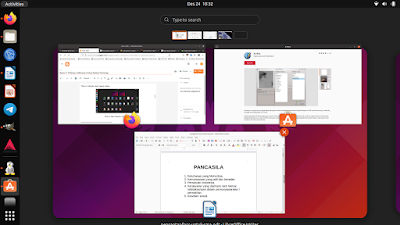




![[block]](https://blogger.googleusercontent.com/img/b/R29vZ2xl/AVvXsEjbFZWqJNR4La0GzKIdxu33DvM2Z-tbe_nmVA0vOOtUInKMpxyKq00qUl0DkQ3uE27o3QXSrXx1AB1MMbRu5VF61xwj1VH3WVnAl5pHT72KiAJm0RGOLHV87Bf4c6qjFaTvPGm4AP1ZwwlC/s16000/impish+ides.png)

![[block]](https://blogger.googleusercontent.com/img/b/R29vZ2xl/AVvXsEg1nsMf9KxElg9omEf0PYlMFySgPfqlsb2Ru-qWQGcxv0Z0F-jh3USVEfr-sjaY0oyPZIeCs0ZZYc5Z0Bm8_0I2kmIcMx46hPQjd4ZaE3UjtQz1d-a_1bxiqmNQIipNXvEUHd9e9s6Mddsq/s16000/table+of+compatibility+between+software+and+hardware+ubuntu+21.10+and+lenovo+t430.png)