Inkscape is a professional free software for vector graphic design. If you know your friends use CorelDRAW or Adobe Illustrator, Inkscape is a replacement and alternative to them, but unlike them Inkscape is unlimited and available for all operating systems. Started in 2003 as a modification of Sodipodi software, in 2019 Inkscape grew into a world-wide famous and beloved illustration tool with great community. In this article, you will find its format is SVG, its color is RGB, and its uniqueness is Extensions. You can find here Inkscape artwork inspirations & tutorial, plus plenty of forums for you to join. Its popularity is now on par with Blender 3D with its great people and links. As a person using Inkscape everyday, I hope this article really introduces Inkscape so you can use it too. Enjoy!
(Inkscape 0.91 showing a beautiful vector drawing)
Subscribe to UbuntuBuzz Telegram Channel to get article updates directly.
1. Graphic Design, Inkscape, and SVG in Brief
Talking about graphic design means talking about 3 kinds of graphic editing software: bitmap editor, vector editor, and desktop publishing. Inkscape is a vector editor. As comparison, GIMP or Photoshop is bitmap editor while Scribus or PageMaker is desktop publishing tool (abbreviated DTP). Speaking simply, when we talk about bitmap (also called raster), we talk about .png, .jpeg, .gif; but when we talk about vector, we talk about .svg, .ai, .cdr. The purpose of a vector editor is to manipulate shapes freely, without breaking when scaling, to finally export the result into bitmap picture. In contrast, a bitmap editor directly edits the bitmap picture, and stretching will break it.
(A picture by Bayu Rayes --the 2019 world champion of graphic design contest held by Inkscape community-- is best example of vector graphic downloadable in SVG format)
1.1 Vector Graphics
Vector graphic is technically a kind of digital picture that is based on shapes rather than pixels. That means scaling a vector picture does not reduce its quality. On the contrary, scaling a bitmap (raster) one does reduce its quality. See a comparison from Wikipedia:
Inkscape is a vector graphic editor, a computer program to create vector graphics. It is not a bitmap editor, unlike GIMP or Photoshop, as vector is not the same as bitmap. To give you simple depiction, with bitmap editor you draw a picture with brush and keep brushing, while with vector editor you draw with shape and then keep editing that shape.
(Inkscape running on Ubuntu system by showing its logo picture on its canvas)
- Name: Inkscape
- OS support: GNU/Linux, Windows, macOS, BSD
- Language support: 60+
- First release: 0.1
- Latest release: 0.92.4 (per December 2019)
- Programming language: C++
- Developer: The Inkscape Project
- Funding: shop, donation
- License: free software, GNU GPL
- Commercial use: yes, unlimited use and selling
- Royalties: no, user does not required to pay for every artwork sold
- Website: https://inkscape.org
- Source code: https://gitlab.com/inkscape/inkscape
- Documentation: Help, Wiki, Tutorials
- Community: official forum, mailing list, IRC
- Native document format: SVG
- Bitmap format support: PNG, JPEG, GIF
- Vector format support: SVG, CDR, PS, EPS, AI, VSD
- Editing capability: basic shapes, stroke & fill, pen line, brush line, eraser, coloring, layering
- Extensibility: yes, through plug-ins and Python programming
- Color mode: RGB
- PDF support: yes
1.3 Scalable Vector Graphics (SVG)
Inkscape document format is SVG. However, it also supports EPS, CDR, and AI.
(File manager --with dark interface-- shows several SVG logo files from Ubuntu Official Brands)
SVG is a worldwide recognized vector graphic format standardized by World Wide Web Consortium, the people who created our internet world. All web browsers can display SVG pictures. An SVG file is noted with a .svg extension for example flowers.svg or mydrawing.svg. Any bitmap picture can be converted into vector picture by help of a vector graphic editor like Inkscape. And then any vector picture by help of such tool can also be exported into bitmap.
2. What You Can Make with Inkscape
It is faster to understand what is Inkscape by seeing the artworks made. I selected several artworks like logo, icon, poster, brochure, flyer, and so on here. Of course these are examples and you can create many more artworks by yourself.
Banner, Business Card, Poster, Brochure
(Artworks I made with Inkscape few years ago)
UI Mockups
([dot]BlendMagz, a 2009's digital magazine by Blender Indonesia community led by Hizaro)
More artwork examples:
- Poster: by me
- Banner: by me
- Magazine: by me
- Logo: by Irfan Prastiyanto
- Icon: by Nick Saporito
- Brand: by Ubuntu
- Brochure: by me
- Flyer: by Bang Oles
- Lettering (typography): by Nick Saporito
- User interface mockup: by BassUltra
- Web design: by TucsonLabs
3. Features
In short, Inkscape is about 3 things: SVG, RGB, and Extensible. It's a vector editor with mainly save in SVG format (with other vector formats supported of course). Its color space is Red Green Blue (RGB) rather than CMYK. It's extensible by plugins (called "Extensions" here) and by Python programming (if you have coding capability). That's Inkscape in brief.
(Inkscape.org, the official website, explains the features you could use)
Format Support
- Scalable Vector Graphics (SVG)
- PostScript (PS)
- Encapsulated PostScript (EPS)
- Adobe Illustrator (AI)
- CorelDRAW (CDR)
- Microsoft Visio Drawing (VSD)
- and more formats supported via extensions and Uniconvertor.
Editing Capabilities
- Basic tools: select, move object, move nodes, scale, duplicate, make round, ...
- Path: add, delete, join, bend with handles, bend manually
- Color: colorbar, color wheel, alpha, blur, opacity,
- Object Positions: move to front and back, automatic alignment, automatic arrangement
- Basic shapes: rectangle, ellipse, star, swirl
- Measurements: ruler, guide lines, grid, axonometric grid, snapping
- Text: font select, font size, spacing between lines, spacing between letters, spacing between words, font editor, ...
- Filters: blur, bevel, blend, color, transparency, ...
Extensions
- Ability to add new features by installing extensions.
- Ability to create new filters by combining & editing existing ones.
- Lorem ipsum, 3D perspective, 3D extrude, ...
- Web slicer, calendar maker, presentation maker, animation maker, ...
Documentation
- Availability of official documentations, help, tutorials.
- There are many video tutorials on YouTube teaching Inkscape.
- Plenty of online courses available.
- Plenty of forums & groups discussing Inkscape worldwide.
3. Appearance
Briefly, here is how Inkscape looks like.
(Inkscape window on Ubuntu operating system with right sidebar)
Above is how it looks usually with its traditional colorbar on bottom and properties panel on right. The object being edited is placed on the white page at center surrounded with guide lines to help keeping its position.
The sidebar is very hand as you can detach every one of it and attach it and freely rearrange the position. There are several sidebars, among frequently used are Ctrl+Shift+F (Fill & Stroke) and Ctrl+Shift+E (Export). See picture below.
(From left to right: Inkscape window, Transform, Arrange, Fill and Stroke, Export, and Layers sidebars)
4. Friends & Community
Inkscape is friendly. It is a free software, that is, software that respects user's freedom and community. It respects your rights to share and to change the program both individually and socially. You may get Inkscape at no cost (gratis) but at the same time you are permitted to sell copies of the program (thanks to GNU GPL license chosen by the developers for us).
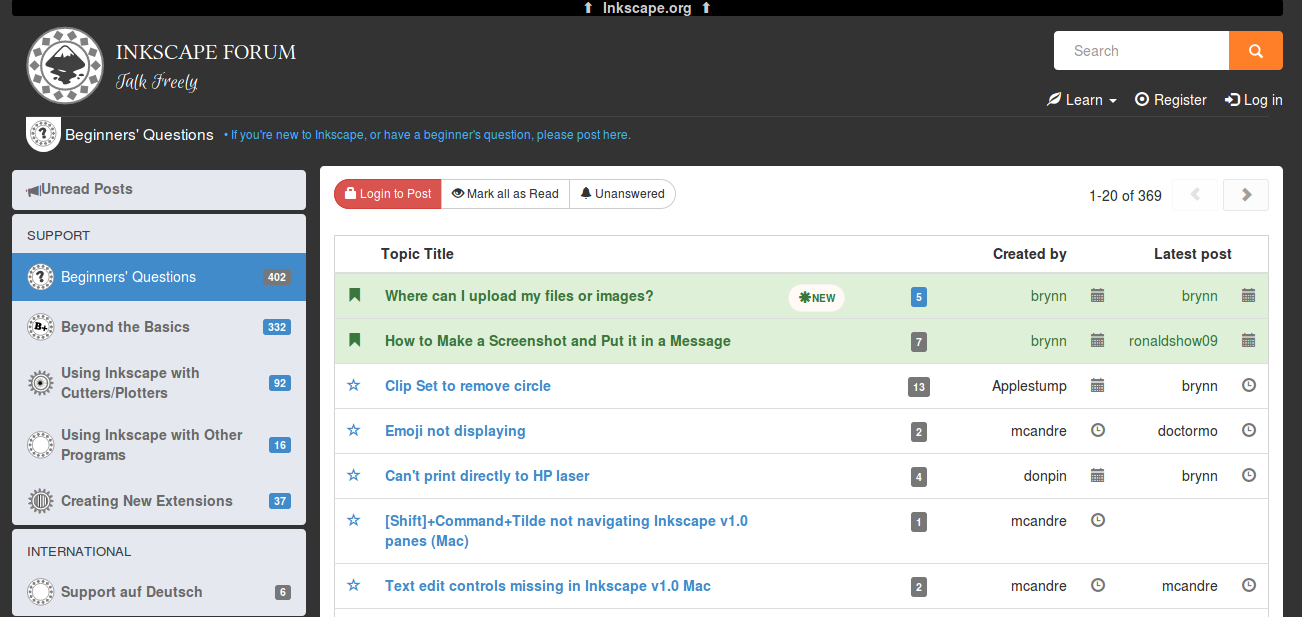
(The newly established Inkscape official forum)
Speaking about social, with friends in community you can find solutions to CMYK and printing problems, for example, and even establish businesses. All things are possible because software is social.
4.1 What are your rights over Inkscape?
You may:
- use Inkscape freely without limits for any purpose
- sell, rent, lend, share, give away Inkscape software to anybody
- sell your artworks for any price without paying royalties to any Inkscape developer
- modify Inkscape software either privately or publicly for yourselves or others, with or without price
- you have the right to access its source code
4.2 What are Inkscape communities available?
There are so many and they're growing:
- Official Forum - established 2019
- Inkscape Users Forum - biggest community worldwide
- Inkscapeforum.it - Italian community
- Inkscape-Forum.de - German community
- Russian community
- LinuxGraphics' subforum
- Inkscape - Draw Freely - an English facebook community led by Tim Jones
- Inkscape Indonesia - an Indonesian facebook community led by Sokhibi Imgos
- USCutter's subforum
- GimpScape - a big Inkscape community from Indonesia discussing, providing tutorials & marketplace, active at Telegram
- Inkscape Cutting Design - forum for printing & laser cutting
- Art & Design - a subforum from UbuntuForums.org often talks about Inkscape
4.3 Who are great Inkscape artists?
There are many Inkscape artists worldwide. I admire several great Inkscape artists:
- Tamvjong Bah (France): I always consider him as the father of Inkcape and SVG.
- Nick Saporito (United States): he is the man behind YouTube videos everybody now watching about Inkscape.
- Sokhibi Imgos (Indonesia): he is the first man to write Inkscape manual and book in Indonesian language. He teaches Inkscape at many schools.
- Hizaro (Indonesia): he is a Blender 3D artist and among the first truly talented persons using Inkscape I know. Without his magazine (done by Inkscape etc.), [dot]BlendMagz, I would never create Rootmagz.
- Hervy Qurrotul Ainur (Indonesia): he is the man behind many artworks in the national & international conferences of openSUSE, GNOME, KLAS, and other free software communities.
- Muhammad Irfan (Indonesia): first person I ever see combining between Inkscape, Synfig, and Kdenlive to create animation.
- Richard Querin (Canada): the artist behind Screencasts Heathenx, the 100+ video tutorials admired by many including me.
5. Getting the Program
You can have Inkscape right now by downloading:
Source code is available at GitLab.com/inkscape.
5.2 Installation
On each GNU/Linux system, you can install Inkscape with commands:
# Ubuntu: $ sudo apt-get install inkscape # Fedora: $ sudo dnf install inkscape # openSUSE: $ sudo zypper install inkscape # Arch: $ sudo pacman -S inkscape
On Windows, download the EXE and double-click and go though clicking Next buttons until it's finished.
On MacOS, download the DMG and run it.
Donate To Inkscape
Inkscape development is funded mainly by donations. By donating, you help facilitating and improving Inkscape. You can help by donating to Inkscape.org/support-us/donate/.
Further Readings
- Inkscape Tutorials - list of guides in vector graphic design
- FAQ - frequently asked questions
- Books - the recommended ones
- Tamvjong's book (English) - Guide to a Vector Drawing Program
- Sokhibi's book (Indonesian) - I recommend my students to read this
- Hiitola's book (English) - Inkscape Beginner’s Guide
- Dmitry's book (English) - The Definitive Guide to The Free Graphics Editor
- Inkscape at DeviantArt - a 15 years old community at the biggest social media for visual artists
- List of Inkscape Artworks Worldwide - this includes OpenClipArt etc.
- sk1 - Free software vector editor like Inkscape but CMYK-based
- Uniconvertor - discussion about the magic converter that makes Inkscape can read-write CorelDRAW format
This article is licensed under CC BY-SA 3.0.












