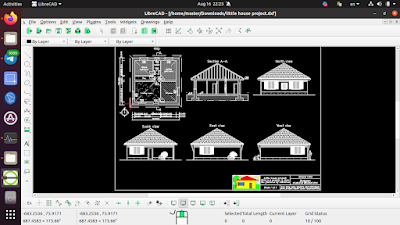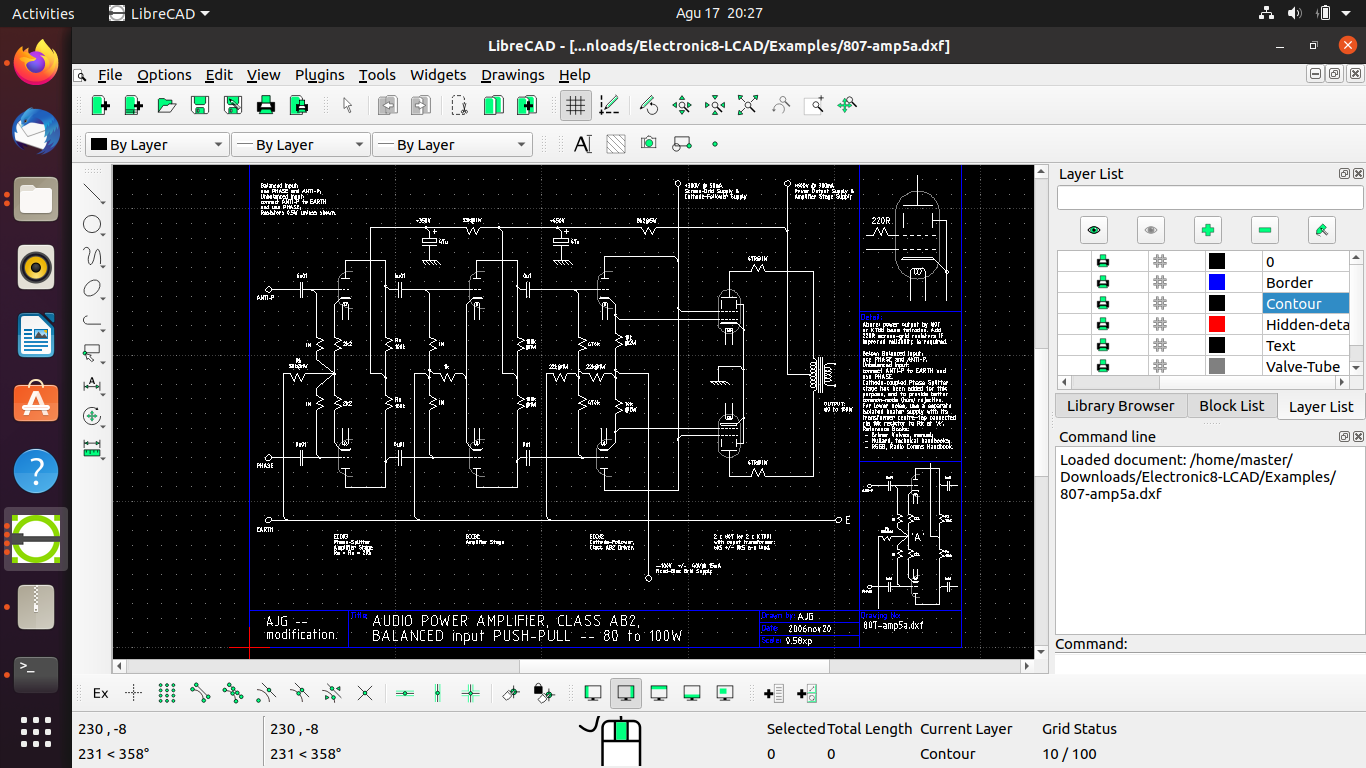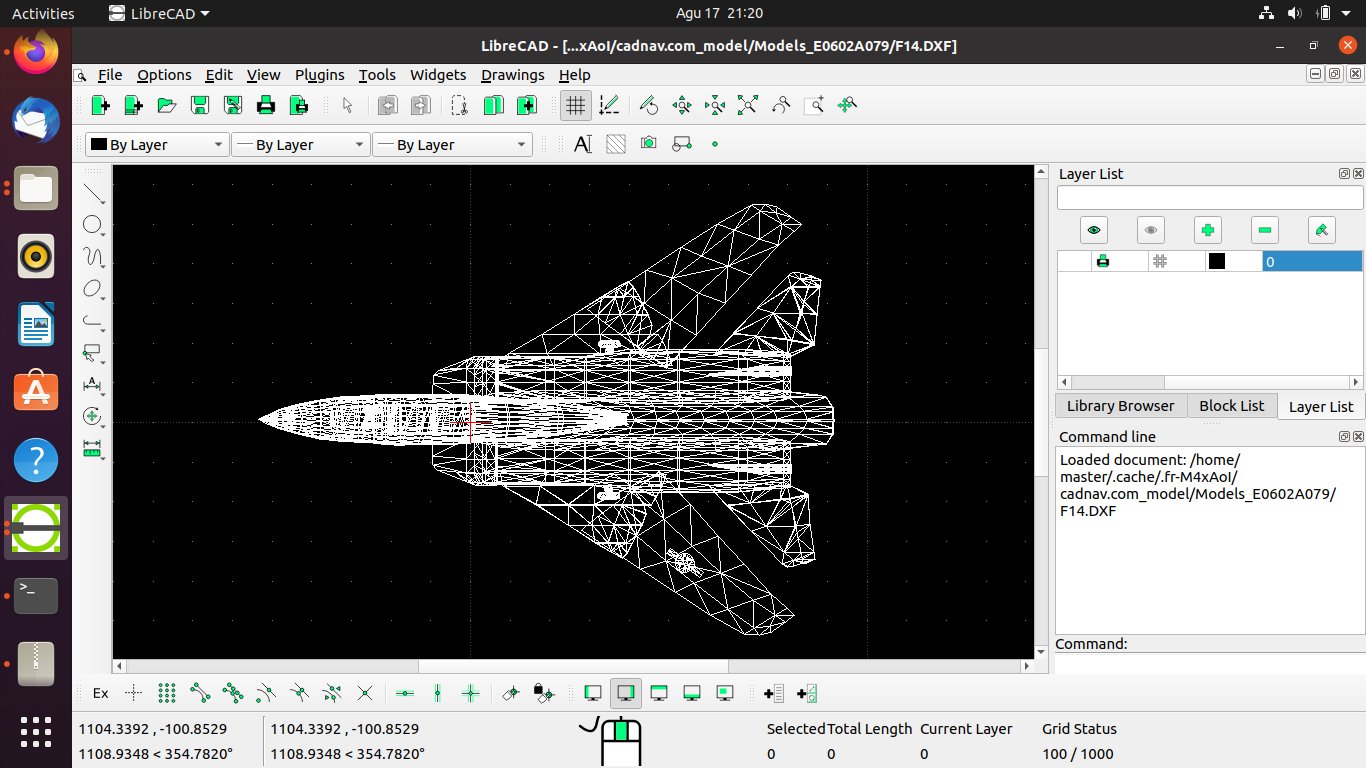LibreCAD is a 2D computer aided design software for architectural, mechanical and technical drawing. Its default document format is DXF the same as AutoCAD and it is developed actively and supported by an excellent community providing examples you can learn at home. Now let's learn LibreCAD!
Subscribe to UbuntuBuzz Telegram Channel to get article updates.
Command to install LibreCAD application:
Run Terminal and type command below and press Enter:
$ sudo apt install librecad
Screenshots:
LibreCAD opening a house drawing (AutoCAD dxf format):
LibreCAD can also be used for electronic schematic design like below:
LibreCAD can also open, edit and save AutoCAD dxf documents available freely on the internet like a fighter jet design (F-14) below:
Notes:
On Ubuntu 20.04 Focal Fossa for example, available LibreCAD version is 2.1.3 from universe repository.
Download sample documents:
LibreCAD examples can be found in the official wiki and in the forum by the community. Outside of that, you can download thousands of DXF documents from well-known websites like DXF Downloads, CAD Nav, Open 3D Model, Free 3D and many more. As for DWG format, in general you will need a converter to DXF first to work with it.
References
This article is licensed under CC BY-SA 3.0.